Where Should I Print My Photos? Shutterfly vs. Mpix.com?
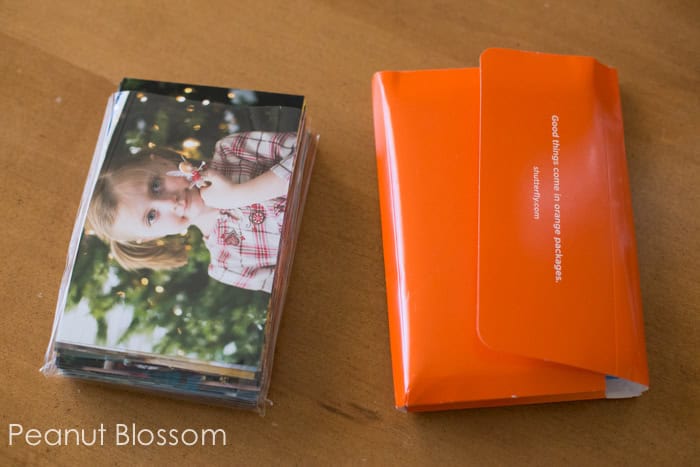
It has been a standing resolution of mine to be more proactive about printing my photos. The last time I had printed my images before then, I had a bad run with Shutterfly. The colors were really off and I was very disappointed in the quality.
I hunted for a new printer and started using Mpix.com based on a recommendation from a friend. I had been using Mpix for over a year when I got an offer from Shutterfly for 101 free prints after Christmas. It's been so long since I ordered through them for photo prints that I thought it would be an interesting experiment to compare the quality of Shutterfly vs. Mpix.
What I found definitely surprised me! I thought you might appreciate the review as well. Please note that I was not paid to do this review, I ordered both sets of prints on my own and paid for them myself without any knowledge by either of the companies of my intent.
My Review: Shutterfly vs. Mpix
1. Cost Comparison
Let's start with what I'm assuming is most people's motivation -- how much is this going to cost me??
I ordered 99 prints from Mpix and took advantage of the 101 free prints promo from Shutterfly. Not perfect, but very close.
This is how the cost breaks down:
Mpix.com:
Ordered 99 prints on Economy 4x6 on E-Surface paper for $0.19 per print. They had a 25% off discount running at the time:
- Promotional Discount: -$4.95
- Subtotal: $18.81
- Tax: $0.00
- Shipping (Standard): $7.95
Total: $21.81
Shutterfly:
They had an after-Christmas promotion for 101 prints for "Free." I'm always annoyed by that particular promotion because you still need to pay for shipping so it isn't exactly "free."
Without the discount, they charge $0.15 per print for glossy paper. I personally prefer matte and forgot to check to see if that was an option for the free prints.
- Shipping and Handling: $7.99 Tax: $0.58
Total: $8.57
Difference: For 99 prints, I paid $13.30 more at Mpix.com-- $0.13 more per print.
2. Quality of the Image Itself
You get what you pay for. This holds true for this example and as I'll show you, I do think the quality of the print is better at Mpix.com. BUT is it worth that extra $13? For some yes, for some no.
I was definitely surprised at how well the Shutterfly prints held up to the test! And for the right person and/or situation, Shutterfly could definitely be considered the winner.
Let's take a look at the comparisons. For each of these photos, Mpix is on the left, Shutterfly on the right. Other than cropping, I did not edit these images for exposure or color.
Example 1: The Original File

Example 1: The Print Comparison
The printed versions; Mpix (left), Shutterfly (right):

Shutterfly seems to have increased the exposure/brightness of all the prints.
They are brighter and lighter than my original files. I can see it in my girls' faces because they are already so pale and I see it in the darker shadows of the image.
In this case, look at the right side of the picture. The tree is very dark in the original and in the Mpix print, significantly lighter in the Shutterfly one.
Here's a close up of the Mpix print:

And the Shutterfly print:

Example 2
Along with the increase in brightness, Shutterfly seems to have reduced the contrast on the images.
They seem generally softer and lacking the crisp detail I see in Mpix.
For this image, you can see the difference in the Peanut's face (girl on the right) and see the difference in exposure on the stuffed hippo at the bottom right of the picture.
The printed versions; Mpix (left), Shutterfly (right):

Example 3
This was my very favorite shot from Christmas morning. I love the glowy light in the background and the gorgeous tree bokeh along with my little lady's beaming face.
The Mpix print captures all the things I love about this image but the Shutterfly one feels "dumbed down." The bokeh on the tree doesn't sparkle the same way, her face is too soft, and there is a lot of detail lost.
It's more apparent when you see the prints in person, but please remember that I've trained my eye for these kind of details over 4+ years of intense practice with photography. I completely understand that a normal mom is going to think I'm crazy for seeing these nitpicky things.
But, can you see the difference in the blackness of the keys on the piano at bottom right? That overall "punch" is missing in the Shutterfly print.
The printed versions; Mpix (left), Shutterfly (right):

Example 4
Other than the overall softness in the Shutterfly print, this picture came closest to an even tie for me. The colors are nearly identical.
You can see the extra brightness in the bush on the right, but their faces are nearly the same in each print.
The printed versions; Mpix (left), Shutterfly (right):

Example 5
This close up of Little Pea is what tips my preference scale towards Mpix. I am shooting with a Canon 6D DSLR. I use prime lenses, so the clarity and crispness I can achieve with an image far surpasses a cell phone or point and shoot.
Little Pea's eyes literally SPARKLE in this image. You can count her eyelashes in the digital image.
Mpix retains the contrast and vibrancy of her eyes, the Shutterfly version missed the mark completely.
The printed versions; Mpix (left), Shutterfly (right):

Close up of the Mpix print, taken with my macro lens:

Close up of the Shutterfly print taken with the same settings.
Can you see the difference in the eye on the right in particular?
It is just this side of out of focus altogether:

Example 6
This is the one time when Shutterfly actually won the comparison.
I prefer the extra exposure in the image, and the softness smoothed out some of the gritty detail in Tim's face.
The color balance is cooler and cleaner feeling in the Shutterfly print, the Mpix one feels sort of yellow/green in person.
The printed versions; Mpix (left), Shutterfly (right):
3. The Paper Quality
Without a doubt, Mpix wins the paper challenge.
Each print feels heavier and I love the matte finish. I would prefer to compare matte Shutterfly prints to see if there is any improvement in the paper, unfortunately glossy was the standard the promotion came with.
I stacked up 99 prints for both stacks, Mpix on the left, Shutterfly on the right. I added the salt & pepper shakers because the Mpix prints were slightly curved in the middle and wouldn't lay perfectly flat. I didn't want that to give a wrong perception of how thick they were.
You can see that even weighted down, the pile is still taller/thicker than Shutterfly.
It isn't terribly significant when you see it this way, but it does make a difference when you're holding each print.

So which should you use?
Well, even though I prefer Mpix's quality that is not an easy answer!
There are other things to consider:
File Storage Considerations
Shutterfly has no storage limits on your image library and does not delete them.
Mpix will remove your entire image library if you do not place a print order (even ordering 1 print counts) every 60 days.
Other Photo Products
Shutterfly has a vast selection of products you can personalize with your images. If you plan to give photo gifts or use them for holiday cards, the convenience factor of having all your images already uploaded and ready to go is a significant pro.
Mpix also offers customizable products: holiday cards, photo books, gifts, etc. but does not seem to run the same kind of sales promotions on them that Shutterfly does. I have not made a photo book through them, so I can't comment on the quality or ease of creating them.
Final Thoughts
Whether you choose to use Shutterfly or Mpix can come down to a few other simple considerations:
Which camera are you using?
If you are printing your cell phone photos, you will likely not notice much difference in the quality of the image itself between these two printers.
Do you edit your photos?
If you never use software like iPhoto, Lightroom, or Photoshop to tweak your images, you may actually prefer Shutterfly's prints.
It's been my experience that most cameras underexpose images by default and the increase in brightness from Shutterfly would actually make your prints look better.
Mpix does offer free color correction, which I turned off for this example.
What are you doing with your prints?
Are you framing them? Putting them into a precious scrapbook or photo album? Giving them as a gift? You may prefer the quality of Mpix.
Are you simply printing them to get them off your computer? Excellent! You may or may not need the extra quality then.
If you're simply saving them in a box of memories, the cost savings may be more important and you should go with Shutterfly. And kudos to you for protecting your images from a computer crash.
Feel proud you've taken the time to print them even if you don't have the time for anything else right now!

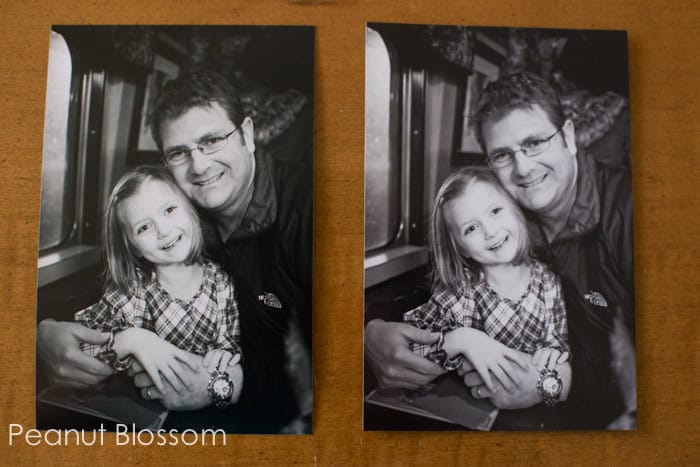
Thanks for the side by side comparison! I just ordered an armful of iphone photos/photos taken with my husband's super nice cannon (I'm a novice, but he's good) and 80+ professional photos from an anniversary shoot! I got all 4x6 photos for a good price, but then they hit me hard with shipping. I've used Snapfish/Shutterfly interchangeably for a long time, but these anniversary photos are SO important to me. Oh, and they turned out better than I could have ever dreamed. The lighting is divine.
I asked for recommendations on Facebook and got everything from Walmart (no) to Mpix. I was just starting to fill up my cart, so I decided to look them up. I saw their claims about the difference between their own economy prints and normal prints for 4x6s (I'm mostly ordering 5x7 and 8x10s). I noticed that they are pricier, but a friend who is professional recommended them, plus another friend who said her friend who is a professional recommended them.
I have to say that I was very frustrated with my inability on Shutterfly to crop 5x7 and 8x10s since everything is stuck at a 4x6 ratio. I am willing to pay more for custom cropping, since the rocks and trees or the water behind us is important.
My last order was just to get all the memories, but these photos are for display, and I want the best color possible!
Thanks for the thorough review, again!
Si se añade por el olor, ¿podría añadirse otro aceite esencial en lugar
del de Salvia?
Yo lo hice en la Clínica Las Nieves y llevé la donante, entonces el caso es distinto.
Le hicieron ecografías, exámenes para ver su reserva ovárica y partimos.
Además era joven: tiene veintisiete años. Más allá de
que en este momento estamos terminando un ciclo y tomamos la decisión de que no haremos
más tratamientos después de estos cuatro años,
para mí la ovodonación fue una gran posibilidad, un camino muy especial para ser
madre.
I print a photo book for my husband's 30th anniversary.
I paid 70$ and spend hours to arrange the picture. I received my book where picture orientation was incorrect. Unacceptable!
Thanks for taking the time to compare! Another site that I love - and feel that the print quality is super high (I'm very picky like you) is Social Print Studio. Not cheap, but good for frame-ables. Big downside is that they oddly don't offer 5X7 (but tons of other interesting options).
I don't understand your price comparison. In your article you ask if mpix is worth the $13 extra but wasn't it only $13 extra because of the 100 free prints promotion on shutterfly? If you only ever need 100 photos in your entire life then sure, I guess that makes sense. Once you run out of free prints though, the price difference is much lower right? Or am I missing something here?
If you aren't careful about color profiles, it's easy to be disappointed. The most-important and unfortunately easiest thing to mess up is Adobe RGB vs sRGB. Photoshop by default (e.g. if you import from RAW) uses Adobe RGB, while Shutterfly uses sRGB. Make sure to convert to sRGB before uploading. Also, Shutterfly by default automatically "enhances" your images, though it's easy to turn it off. See https://support.shutterfly.com/app/answers/detail/a_id/555/~/icc-profiles-and-color-management for more information.
I just ordered an 11x14 of a print I've spent a bunch of time getting to look the way I want on my (calibrated) monitor. I'm going to send it to Shutterfly and see what happens.
Andrew
Oh, good, I thought it was just me! 🙂 I have been a devoted Mpix customer for a few years now, and I've always been very happy with my prints. I've never printed a photo book with them, though, and have used Shutterfly (and a few others) for that. The most recent book I got from Shutterfly showed all the same things you were unhappy with in your photos. I edit all my images in ACR before putting them into my digital scrapbook pages in Photoshop, and then upload the full page to Shutterfly. I was surprised by how overly bright, saturated, and soft they turned out in my printed book (a 10x10 layflat), even though I made sure to turn off the auto-correct / Vivid Pics features. It's still a nice book, but the images lack the crispness and depth that I know they *should* have. Thanks for this comparison! I think I might have to try an Mpix photo book soon.
I don't care about this, now i'm making average 4000$ a month.
There is tricky method i found on the web. If you want to learn it too, just
type in google: Willis Mounts strategy